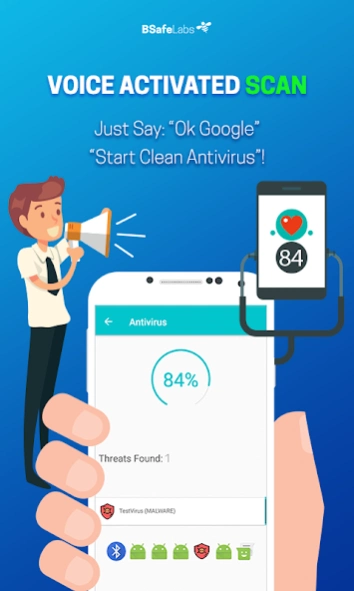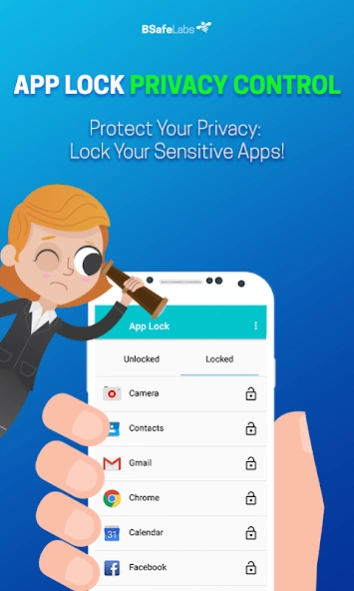Antivirus Cleaner BSafe VPN 1.1.8
Free Version
Publisher Description
Antivirus Cleaner BSafe VPN - Be safe from viruses and malware with Antivirus Cleaner BSafe!
Get your mobile protection for phones and tablets.
With so many hackers and threats being discovered per day, you must remain protected!
Antivirus Cleaner BSafe VPN is a security app that provides Antivirus and VPN (virtual private network) features.
Antivirus will help you to keep you safe from harmful virus infections, malware, suspicious hidden files or trojans, with our daily checks and updates of the virus database!
VPN feature will mask your IP address, helping you to surf the web safely and keep anonymous, protecting your data and unblocking geographically restricted websites.
Enabling the VPN feature, you'll be increasing your internet safety and security.
How to use Antivirus Cleaner BSafe VPN features?
- Open the app;
- One click to start any of the features.
- During the App Scan analysis, a scan will be running on the background, analyzing all of your applications.
- Don't waste your time waiting for the results. In the end, we will notify you of the results and show you the threats list.
- To update to the latest virus database, click on Update on main menu and then, click on Download and Update Now.
How to use VPN feature?
- On main menu, click on VPN.
- Click on servers list and choose the vpn you want to use, then click Connect (for better connectivity, you might be advised to disable battery optimization regarding Antivirus Cleaner BSafe).
- After that, user will get a connection request to set up the VPN.
- A screen will be shown with VPN connection details.
Please note that sometimes, using a VPN can slow down your internet connection.
- A Key symbol will be shown at the top of your screen everytime the VPN feature is enabled and VPN info will be shown on device notification panel.
- To disable VPN, just go to VPN menu and click Disconnect, or you can also do it on notification panel.
All our apps features are very effective and simple!
With just one click, you will start your app scan analysis.
No app Registration or Login required for our features.
Looking for more, like AppLock? We also have it on our Pro version, for Android up to 9.0!
Just chose the license package that works best for you. If you choose one month subscription, you'll be enabling your 7 days free trial.
Here are Antivirus Cleaner BSafe VPN most valuable features:
- Protection
- Performance
- Free version for unlimited time with app scan
- Pro version (optional): Enable your free trial and get full antivirus analysis (app and file scan) and no more ads. He provide several security features at a very reasonable cost.
Antivirus Cleaner BSafe VPN will be your all-in-one security mobile app:
- Security & protection
- Daily virus database check and updates
- App Scan (Free version)
- Full Scan: apps and files (Pro version)
- Scheduled scan
- 1 Tap to scan
- App manager
- VPN (virtual private network)
- App Lock and privacy control (optional and up to Android 9.0)
- Suitable for most of Android devices
- Pro version with free trial available
- Remove ads (optional)
If you want your android device to keep protected and in full speed, you'll love Antivirus Cleaner BSafe VPN.
Scan your device... BSafe forever!
Contacts:
www.facebook.com/BSafeLabs
apps@bsafelabs.com
Privacy Policy:
https://bsafelabs.com/privacy/
About Antivirus Cleaner BSafe VPN
Antivirus Cleaner BSafe VPN is a free app for Android published in the System Maintenance list of apps, part of System Utilities.
The company that develops Antivirus Cleaner BSafe VPN is BSafe Labs. The latest version released by its developer is 1.1.8.
To install Antivirus Cleaner BSafe VPN on your Android device, just click the green Continue To App button above to start the installation process. The app is listed on our website since 2024-03-18 and was downloaded 1 times. We have already checked if the download link is safe, however for your own protection we recommend that you scan the downloaded app with your antivirus. Your antivirus may detect the Antivirus Cleaner BSafe VPN as malware as malware if the download link to com.antivirus.cleaner.for.android.vpn.app.lock.bsafe is broken.
How to install Antivirus Cleaner BSafe VPN on your Android device:
- Click on the Continue To App button on our website. This will redirect you to Google Play.
- Once the Antivirus Cleaner BSafe VPN is shown in the Google Play listing of your Android device, you can start its download and installation. Tap on the Install button located below the search bar and to the right of the app icon.
- A pop-up window with the permissions required by Antivirus Cleaner BSafe VPN will be shown. Click on Accept to continue the process.
- Antivirus Cleaner BSafe VPN will be downloaded onto your device, displaying a progress. Once the download completes, the installation will start and you'll get a notification after the installation is finished.